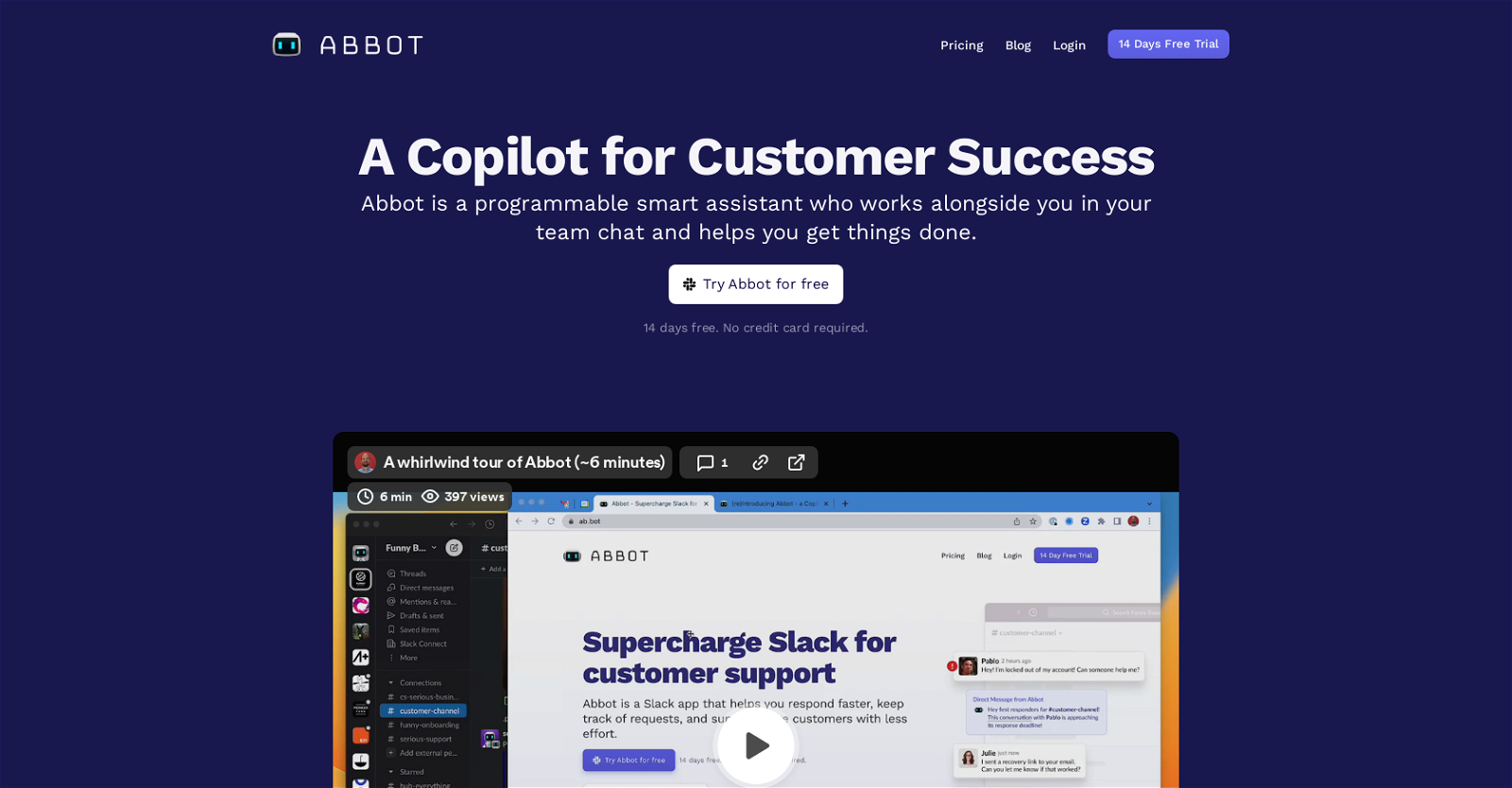What is Abbot?
Abbot is an AI-driven tool that assists customer-facing teams in managing conversations on Slack, enhancing the customer support experience. This programmable smart assistant reduces administrative burden by managing shared channels, thus reducing the time employees spend on tasks such as managing notifications and searching channels. Abbot is also capable of integrating with popular ticketing systems like Zendesk and GitHub. Another powerful feature of Abbot is its learning capability; it can be trained on documentation to answer customer inquiries.
What are the key features of Abbot?
The key features of Abbot include conversation management and automated escalations, automatic tagging of conversations for easy searching, automated summarizations and suggested next steps based on conversations, integration with popular ticketing systems like Zendesk and GitHub, and the capability to run automations from Slack. Additionally, users can create and run custom scripts in C#, JavaScript, or Python.
How does Abbot assist in customer support on Slack?
Abbot assists in customer support on Slack by autonomously managing conversations in shared channels. This reduces the amount of time teams spend sorting through notifications and searching channels. It can also respond to customer inquiries based on the information it's trained on, provides automatic conversation tagging for easy searching, and suggests next steps based on the active discussions. It's also integrated with Zendesk and GitHub for ticket management.
How can I integrate Abbot with Zendesk or Github?
Integrating Abbot with Zendesk or Github hasn't been specified on their website. However, Abbot emphasizes its capacity to smoothly integrate with these popular ticketing systems.
What is the functionality of tags in Abbot?
In the context of Abbot, tags are used to automatically classify conversations. This enables users to effortlessly find relevant conversations.
How does Abbot summarize conversations?
Abbot's automatic summarization feature extracts the main points from customer conversations. Although the specific process is not fully laid out on their website, it's designed to help teams stay updated on core customer conversations without having to sift through each message.
Can Abbot suggest next steps based on customer conversations?
Yes, Abbot has the ability to suggest the next steps based on customer conversations. This automatic process is designed to enable a smooth workflow by determining the customer's needs from their discussion and proposing actionable steps based on it.
What programming languages can I use to write custom scripts in Abbot?
Users are afforded the flexibility of creating and running their custom scripts in multiple programming languages such as C#, Python, and JavaScript in Abbot.
Can you explain the pricing plans for Abbot?
Abbot offers two pricing plans: the Team Plan and the Enterprise Plan. The Team Plan costs $49 per month per agent. The more premium Enterprise Plan offers enhanced features with priority support and is customizable according to your company's specific needs – the website does not disclose its price, so you would have to get in touch for a quote.
What is included in Abbot's Team plan?
Abbot's Team plan includes conversation monitoring and automated escalations, automated summarizations and suggested next steps, automated topic tagging, the ability to send updates to multiple channels at once, activity dashboards and insights, the capability to script in C#, Python, and JS, and integrations with Zendesk and Hubspot.
What additional features does the Enterprise plan offer?
The Enterprise plan of Abbot includes all features of the Team plan plus additional benefits like priority support, early access program, AI-powered documentation search, dedicated account management, custom terms, white-labeling, and the option for further integrations.
How can Abbot improve customer responsiveness?
Abbot improves customer responsiveness by continuously monitoring conversations and automatically escalating those that require immediate attention. It also integrates with internal systems, automating certain processes to free up agents to respond quickly to customers. Additionally, its summarization and suggested next steps feature assists in providing timely responses.
How does the automatic escalations feature work in Abbot?
Abbot's automated escalations feature works by monitoring conversations and raising alerts for those that need urgent attention. The specifics of how this escalation process works aren't provided on their website.
What insights does Abbot's activity dashboard provide?
Abbot's activity dashboard provides insights into the team's performance. It reports on the team's responsiveness helping supervisors understand how effectively their customers are being assisted.
How does Abbot manage conversation monitoring?
Abbot manages conversation monitoring by constantly overseeing the interactions occurring in your shared Slack channels. It ensures customers receive timely responses and further escalates conversations when necessary. Its automatic tagging feature also helps in efficiently managing conversations.
How do I train Abbot on documents for customer questions?
Abbot boasts the ability to be trained on user documentation to respond to customer inquiries. However, the exact process of training Abbot on documents isn't explained on their website.
Can I run automations directly from Slack using Abbot?
Yes, as per their website, Abbot can indeed run automations directly from Slack. This offers the convenience of automating certain tasks without having to switch platforms.
Does Abbot offer the feature to send updates to multiple channels at once?
Yes, Abbot's Team Plan includes a feature that allows for updates to be sent to multiple channels at once.
How is Abbot ensuring data security?
Abbot's website states that they prioritize data security by being SOC 2 compliant. This ensures that customers can trust Abbot with their data, knowing it is handled in a secure manner.
Can Abbot provide an overview of my team's customer support performance?
Yes, Abbot provides an overview of a team's customer support performance via their activity dashboards and insights. This aids in understanding responsiveness and performance efficiencies, hence allowing useful decisions to improve customer support.